The Complete Guide to Optimizing Your Substack for SEO
Search engine optimization (SEO) can significantly boost your Substack newsletter's visibility and help you reach a wider audience.
Hi, it’s Colin! Welcome to Take Rate. I am excited to have you join the 2,500+ founders, operators, and investors who subscribe. Join the fun!
The tool of the week is…
folk - Finally, a CRM that doesn't overcomplicate it.
Backed by investors like Accel, Folk is a CRM that builds genuine client connections that are simple to use and integrate. It covers all your CRM needs: Pipeline Management, Chrome Extensions, Dashboards, one-click Enrichment, Integrations, and Messages and Sequences.
I use it for all of my fundraising for Yonder. If you would like a 20% off discount code, please restack 🔄 this post, and I will message you directly with the code.
How to Optimize Your Substack SEO
Search engine optimization (SEO) can significantly boost your Substack newsletter's visibility and help you reach a wider audience. This comprehensive guide will walk you through essential steps to optimize your Substack publication for search engines.
Setting Up Google Search Console
One of the most crucial steps in optimizing your Substack for search engines is connecting it to Google Search Console. This powerful tool provides insights into how Google sees your content and helps you identify optimization opportunities. Here's how to set it up:
1. Navigate to Google Search Console at search.google.com/search-console
2. Select "Add Property" and choose the URL prefix option
3. You'll see a screen with verification options - locate the HTML tag option
4. Copy the provided meta tag in its entirety
5. Go to your Substack settings and locate the analytics section
6. Paste the meta tag into the appropriate field
7. Return to Google Search Console and click the "Verify" button
You'll be verified within minutes, and within 24 hours, you should receive valuable data about your publication's search performance. This information will help you understand which posts are performing well and identify opportunities for improvement.
Leveraging Custom Domains
Using a custom domain instead of the default Substack subdomain offers several SEO advantages:
- Builds your own brand authority
- Provides more flexibility for future platform changes
- Often results in better search engine rankings
- Creates a more professional appearance
Implementing Your Sitemap
Your Substack automatically generates a sitemap once you have created content, which helps search engines understand your site structure. To access it, add /sitemap.xml to your domain name. For example, if your Substack is at example.substack.com, your sitemap would be at example.substack.com/sitemap.xml. If you're using a custom domain, it would be yourdomain.com/sitemap.xml.
Step-by-Step Submission Process
Access Google Search Console: Log into Google Search Console (search.google.com/search-console). If you haven't already verified your property, follow the instructions above.
Navigate to the Sitemaps Section: Once in the Search Console dashboard, look at the left-side navigation menu. You'll find a section labeled "Sitemaps." Click on this option. This section is specifically designed for managing how Google discovers your content.
Add Your Sitemap - In the Sitemaps section, you'll see a field labeled "Add a new sitemap." Here's what to do:
Enter sitemap.xml in the text field
Click the "Submit" button
Google will immediately attempt to process your sitemap
Verify Submission Success - After submission, Google Search Console will display your sitemap in the list of submitted sitemaps. You'll see several pieces of information:
Status of the sitemap (Success, Has errors, or Couldn't fetch)
The number of URLs discovered
The last time Google read the sitemap
The status of the URLs found
Monitor Indexing Progress - Once your sitemap is submitted, Google will begin crawling and indexing the URLs it contains. This process isn't instant - it can take a few days to several weeks for all your content to be indexed.
Troubleshooting Common Issues
If you encounter any issues during the submission process, here are some common problems and their solutions:
Sitemap Not Found - If Google can't fetch your sitemap, verify that:
You can access the sitemap URL directly in your browser
The URL format is correct (remember, it's just /sitemap.xml added to your domain)
Your Substack is publicly accessible
URLs Not Being Indexed - If your URLs aren't being indexed after submission:
Check that your posts are public and not paywalled
Ensure your content follows Google's content guidelines
Verify that your robots.txt file isn't blocking access
Maintaining Your Sitemap - Your Substack sitemap updates automatically when you publish new content, but it's good practice to:
Check the sitemap status in Search Console monthly
Monitor the number of indexed URLs
Look for any crawl errors that might appear
Best Practices for Sitemap Management - To get the most benefit from your sitemap:
Keep monitoring the "Coverage" report in Search Console to see how your content is being indexed
Address any errors promptly when they appear
Use the URL inspection tool to check specific posts if they're not appearing in search results
Remember that having a sitemap doesn't guarantee indexing - your content still needs to meet Google's quality guidelines
By following these steps and monitoring your sitemap's performance, you're helping search engines better understand and index your Substack content, which can lead to improved visibility in search results.
Mastering Internal Linking
Internal linking is a powerful SEO technique that helps readers and search engines discover more of your content. Here are effective strategies for internal linking:
Within Your Posts
When discussing related topics, create natural connections between related articles by referencing and linking to previous posts. This helps readers discover more of your content while signaling the relationships between your articles to search engines.
Let me show you how to incorporate an internal link into your writing naturally. Here's an example paragraph that might appear in a Substack post about productivity tools:
"While many task management apps are available today, I've found that the key is choosing a system that matches your natural working style. As I discussed in my article [Why Simple To-Do Lists Beat Complex Project Management Tools](link-to-previous-post), sometimes the most basic solution is the most effective for maintaining long-term productivity habits."
Let me break down why this internal link works well:
1. It flows naturally within the text, appearing as part of a relevant discussion
2. The linked text (anchor text) is descriptive and tells readers exactly what to expect
3. It references a specific previous article that adds value to the current discussion
4. It doesn't feel forced or promotional - it genuinely helps expand on the current topic
Strategic Placement
Consider adding these elements to strengthen your internal linking:
- A "Popular Articles" section at the bottom of each post
- Callout boxes mid-post highlighting related content
- "Further Reading" suggestions where relevant
- Cross-references to your foundational content
Creating an Index Post
An index post is a central hub for your best content and helps search engines understand your site's structure. Here's how to create an effective index post:
1. Create a new post titled something like "Start Here" or "Essential Reading"
2. Organize your best posts by topic or theme
3. Write brief descriptions for each linked article
4. Pin this post to your homepage using Substack's "Feature" option
This approach helps with SEO and gives new readers a clear entry point to your best work.
Hidden SEO Tools in Substack
Within each post's settings (accessible via the gear icon), you'll find powerful SEO tools:
Title
Custom meta description
URL customization
These tools allow you to optimize how your content appears in search results and when shared on social media.
Optimization Tips
To maximize your Substack's search visibility:
Title Optimization
Use clear, descriptive titles that include your target keywords
Keep titles under 60 characters for optimal display in search results
Meta Descriptions
Write compelling meta descriptions for each post
Include relevant keywords naturally
Keep descriptions between 150-160 characters
Make them actionable and interesting to encourage clicks
URL
Keep it short - aim for 3-5 keywords maximum
Use your main target keyword near the beginning of the slug
Separate words with hyphens, never underscores or spaces (example: "productivity-tips-2024")
Remove unnecessary words like "the," "and," "a," or "in"
Avoid special characters, numbers, or dates unless absolutely necessary
Make it readable by humans - the URL should make sense when read aloud
Match the URL closely to your post title when possible, but shorter
Post Content Structure
Use proper heading hierarchy and break up long content with subheadings (H1, H2, H3)
Include descriptive alt text for images
Use itemized lists when possible to create structured data
Let’s work through a quick example.
Example: An article about writing better blog posts
Post title: "The Ultimate Guide to Writing Better Blog Posts"
Post meta description: "Learn proven techniques to craft engaging blog posts that captivate readers and boost engagement. Discover writing secrets used by professional bloggers to create compelling content."
Good URL slug: "/write-better-blog-posts"
Other SEO Tips
Publishing Consistency
Maintain a regular publishing schedule
Update older posts when relevant
Remove or redirect outdated content
Keep your index post up to date
Monitoring Success
Track your SEO progress through:
Google Search Console metrics
Substack analytics
Reader engagement metrics
Direct feedback from subscribers
Build External Backlinks
Building external backlinks is crucial for improving SEO on your Substack because backlinks act as "votes of confidence" from other websites, signaling to search engines that your content is valuable and trustworthy. High-quality backlinks from reputable sites can boost your domain authority, improve your search engine rankings, and drive organic traffic to your newsletter. Earning backlinks increases your visibility, making it easier for new readers to discover your Substack and grow your audience.
Examples of How to Build Backlinks:
Use Existing Websites/Profiles: Link to your Substack from your current website or social profiles.
Ask to be Recommended: Ask other Substack-ers to add you as a recommended publication. This can also get you free subscribers!
Guest Post: Write guest posts for other Substacks or websites in your niche. Include a link to your Substack in your author bio or within the content (if allowed).
Collaborations and Partnerships: Partner with other creators, influencers, or businesses to create co-branded content that links to your Substack.
Social Media Promotion: Share your posts on social media platforms and encourage your followers to share them. If your content resonates, others may link to it on their websites.
Engage in Forums and Communities: Participate in relevant online communities like Reddit, Quora, or niche forums. Share your Substack link when it adds value to the discussion (without spamming).
Create Link-Worthy Content: Publish high-quality, evergreen content such as in-depth guides, research, or unique insights that others will want to reference and link to.
Build Relationships with Bloggers and Journalists: Network with bloggers and journalists in your niche and pitch your content to them. They may link to it in their articles if it resonates with their audience.
Leverage Existing Backlinks: Use tools like Ahrefs or SEMrush to identify sites linking to similar content. Contact the site owners and suggest linking to your Substack as an additional resource.
Conclusion
Remember that SEO is a long-term strategy. Continue creating high-quality content while implementing these optimization techniques; you'll likely see improved search visibility over time.
Thanks for reading!
Please don’t forget to share this post and subscribe/follow me on X and LinkedIn for other great growth content. If you want to book a call, you can find me on Intro.
The tool of the week is…
folk - Finally, a CRM that doesn't overcomplicate it.
Backed by investors like Accel, Folk is a CRM that builds genuine client connections that are simple to use and integrate. It covers all your CRM needs: Pipeline Management, Chrome Extensions, Dashboards, one-click Enrichment, Integrations, and Messages and Sequences.
I use it for all of my fundraising for Yonder. If you would like a 20% off discount code, please restack 🔄 this post, and I will message you directly with the code.
About Me:
Colin is a marketplace geek and the General Partner of Yonder, a pre-seed marketplace fund that invests in marketplaces that create new economies. He has also been a long-time advisor to marketplaces, helping them with product growth, monetization, liquidity optimization, and strategy. Previously, he was the CPO/CRO at Outdoorsy and worked at Tripping.com, Ancestry.com, Justanswer, and the Federal Reserve.




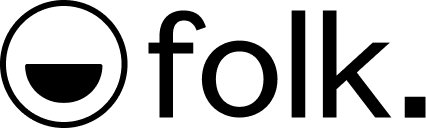

Love this! I’ve setup my console but turns out there are other things I need to do to maximize it, thanks!
Thanks for sharing these detailed insights, Colin
I will update everything on the weekend as you suggested. Thanks